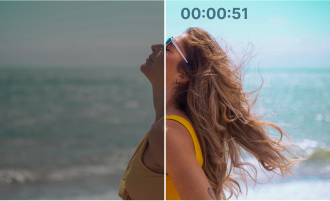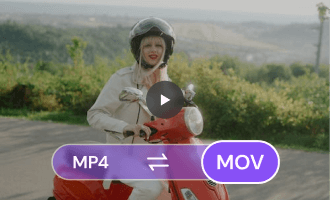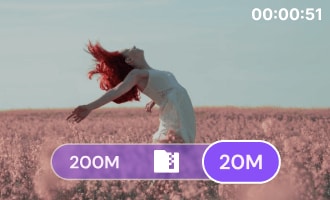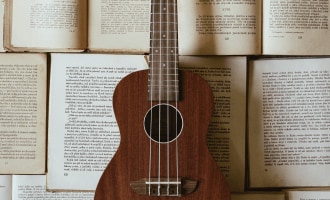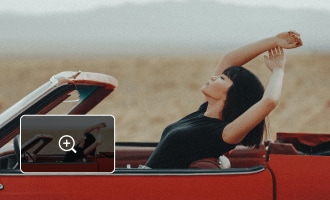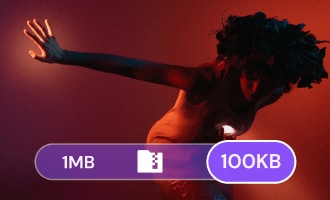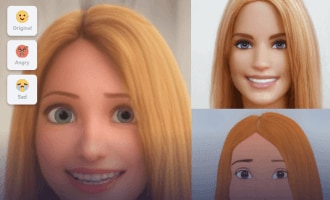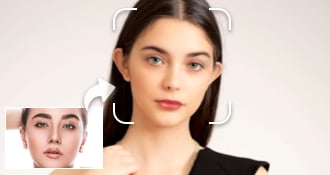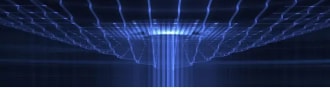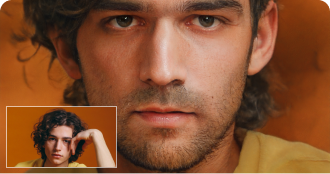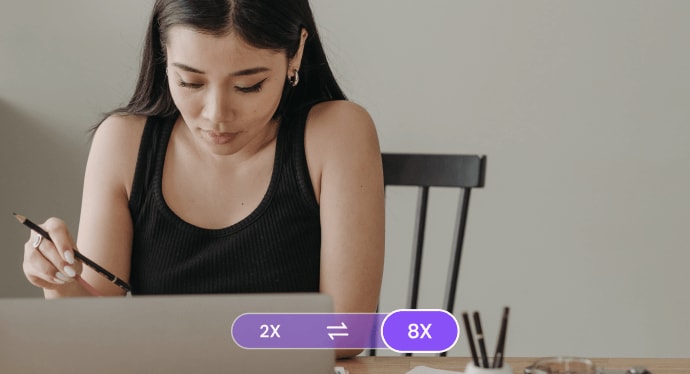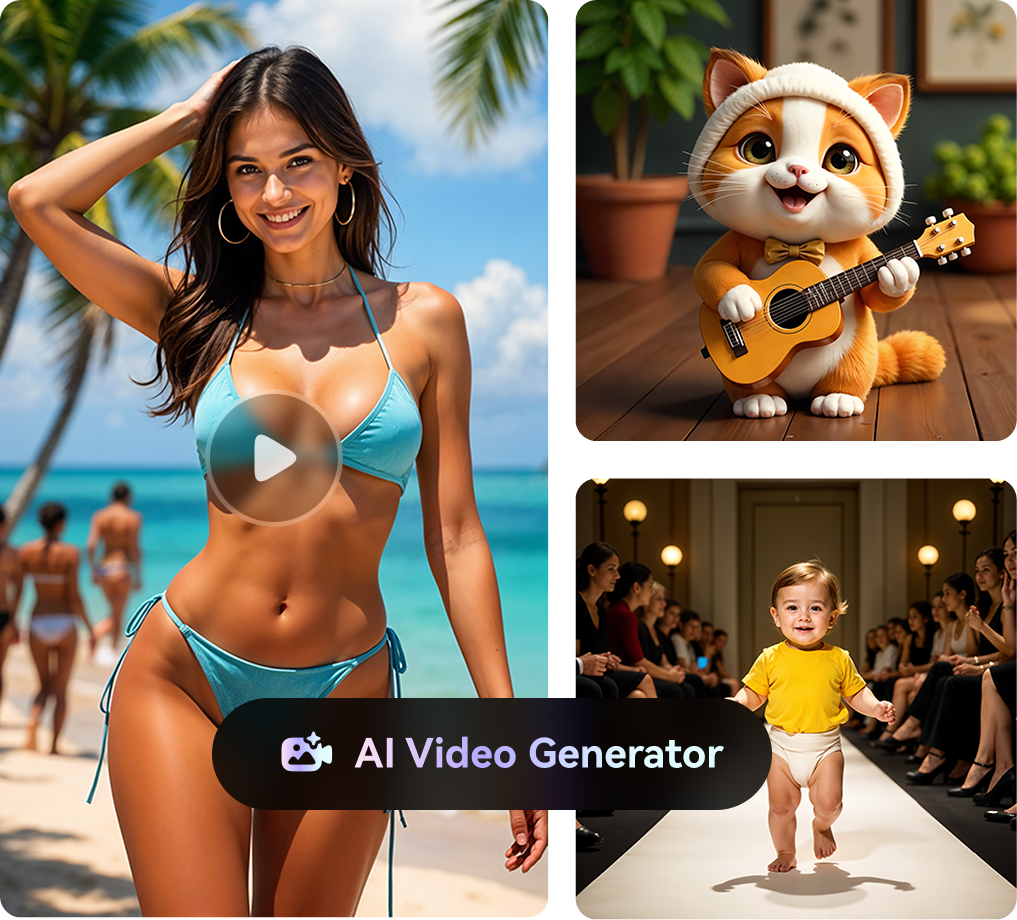Refina tus archivos multimedia de forma inteligente con IA
Una colección de herramientas portátiles de IA en línea.
 Prueba gratuita por tiempo limitado de herramientas de IA
Prueba gratuita por tiempo limitado de herramientas de IA

Muestra
Percusión
Otro


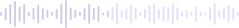
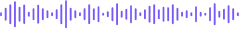
Separador de instrumentos
Divide la música en diferentes sonidos de instrumentos con IA.

Muestra
Después


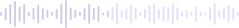
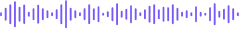
Amplificador de audio
Trabaja de forma más inteligente y rápida con IA
Aplica la innovación IA en todos los aspectos de la creación de contenidos para mejorar tu flujo de trabajo y tu bienestar.
Numerosas herramientas gratuitas
Construimos herramientas tan completas que crear es tan sencillo como asombroso.
Tecnología líder en IA
Nuestro algoritmo inteligente de IA te ofrece resultados profesionales al instante.

Iteración rápida
Más herramientas de IA están en camino para desatar tu creatividad.
Fácil de usar
Sin curva de aprendizaje ni complicaciones. Cualquiera puede ser creativo.
Logra más con menos esfuerzo
A millones de personas les gusta Media.io
14+ años
marca
160+
países
50,000,000+
Usuarios en el mundo
600 Million+
Archivos procesados hasta el momento

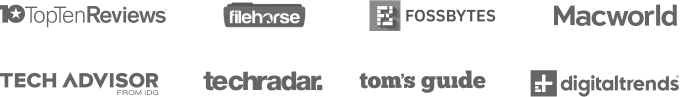
Calificación global de calidad:
4.8 (215,357 Votos)